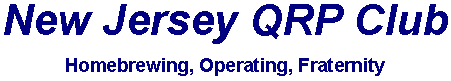
We are proud to host WB2QAP's excellent QRPPAL program. This free QRP software will run under both Windows 3.1 and Windows 95 and can be downloaded directly from this web page!
The QRP Companion (for Windows) was written by Bruce Milne, WB2QAP. Several years ago he wrote a program called "Logger", which was used in ARCI contests as a dupe checker and contest logging program designed specifically for the ARCI contests.
The QRP Companion includes the original "Logger" program, along with versions for the NW-QRP, MI-QRP Club and Colorado QRP Club.*
The program also includes "modules", with information about ARCI awards, QRP clubs, QRP periodicals, kits/vendors, rig reviews, and other data bases for special purposes.
The program was introduced to the QRP community at the 1996 Dayton Hamvention, at the Four Days in May (FDIM) QRP symposium. Here's what noted reviewer, Bob Gobrick, VO1DRB, had to say about the program:
"Don't think this is just a 'Windows' version of his logger. It's that plus a logger program that covers QRP contests and ...MORE! The only way I can describe this program is that it's QRP Internet Web Site in a box. Bruce has modules covering rig review with photos, QRP WAS, WAC, DXCC, QRP-25 awards, QRP Club lists, QRP vendor lists, periodical listings, and much more QRP stuff. All user modifiable... QRP is pure shareware for the QRP community. Bruce did it because he liked doing it and hopes that others share it."
* Note: After this program was completed, I noticed that the Colorado QRP club contests require a first name to be exchanged in their contests. As a result of this requirement, the CQC version of Logger should not be used.
You can contact Bruce WB2QAP at "abmilne" at "hotmail.com"
This file is around 1.2 Meg in size and may take a while to download!!
qrppal!.exe is a self-extracting archive. When you run qrppal! it will
create two files in the current directory: qrppal.exe and setup.exe.
Copy these two files onto a floppy disk and install from the floppy. First
run setup.exe. This will create setup31.bat, setup95.bat, readme.txt.
Read the readme file. Run setup31.bat if you are using a Windows 3.1
system. Run setup95.bat if you are using a Windows95 system. These batch
files will create a c:\qrppal directory and unpack the program files there.
Run the program by typing:
qrp pal.tkn<enter>
You can then delete the qrppal!.exe file if you want to.
Have any free QRP software you want to put here?
Send me some email and a copy of the software to review. -- N2APB
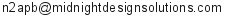
Last updated: April 15, 2007