Ways you can use
the DDS Daughtercard
![]()
Ways you can use
the DDS Daughtercard
![]()
How many ways can you use a self-contained, high-precision signal source contained on a 1" x 2" plug-in circuit card? How about as a stand-alone VFO, a signal generator for your bench, a replacement LO for your Sierra or NC40 transceiver, or perhaps as the heart of an antenna analyzer! Control it with your favorite microcontroller, or even hang it off your PC's printer port. Any way you do it, you'll be generating quality signals for under $20.
1) With a PIC
It'll work directly with the PIC16F84A and the "siggen3"
PIC DDS VFO project that started this whole craze. One can get the PIC
code from the HamPIC Resource Page (http://www.njqrp.club/ham-pic/projects.htm)
and program the PIC directly to control the DDS Daughtercard. Adding a
rotary encoder yields a project that is a good VFO with bells 'n whistles
designed by Craig AA0ZZ and Bruce AA0ED.
2) With the QuickieLab
It plugs directly into the NJQRP QuickieLab (http://www.njqrp.club/quickielab/index.html)
to give that BASIC experimenter's platform RF generation capability. With the
canned software available for this project, along with Joe Everhart's wonderful
"Quickies" and "Test Topic & More" columns that focus
on its use, this is probably the easiest and most flexible way to play with a
DDS.
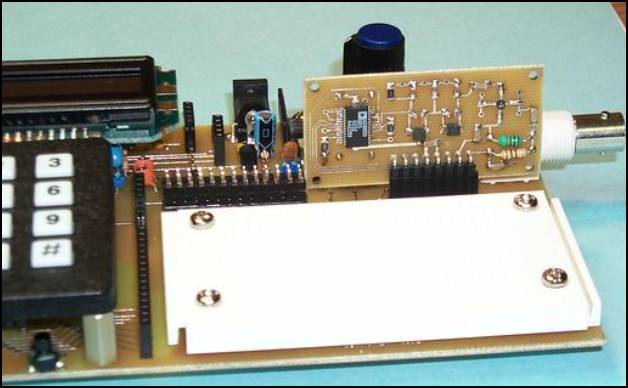
.jpg)

.jpg)
The back side of the DDS Daughtercard is shown in a rear view of the QuickieLab. (Prototype DDS 'card on left, production on right.)
3) With
a custom controller
Of course you can also design the DDS Daughtercard into your own custom
project, using your favorite microcontroller chip as the “brains”, be it a
PIC, Atmel, Ubicom, or 8051-derivative processor. The possibilities are
limitless!

This photo shows the DDS Daughtercard included in a circuit I call the Exerciser … which is a test fixture that all HC908 Daughtercards get plugged into in order to get tested and qualified before being programmed with the appropriate software before shipping. (The Exerciser schematic and software program are located in the HC908 Daughtercard manual.)
4) With the
Micro908
The DDS Daughtercard is already incorporated into the Micro908 kit from
the AmQRP Club and is integrally used to make the instrument function as an
antenna analyzer. So if you are able to write a specific VFO program for the
Micro908, or perhaps just use the VFO function provided with the AA-908 software
load on the Micro908, you can use the instrument to generate signals “right
out of the box”.
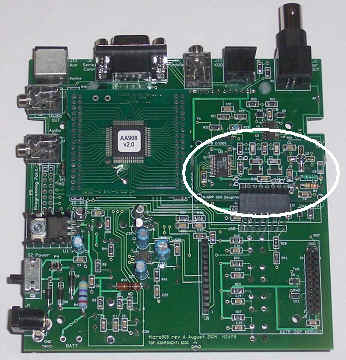
The
DDS Daughtercard (identified by the white circle in the photo above)
Is controlled by the HC908 Daughtercard on the Micro908 motherboard.
It plugs into an 8-pin right-angle connector that holds the DDS card up
off the motherboard, above the reflectometer circuits of the Micro908.
5) With the
Standalone HC908
Daughtercard microcontroller
You may also plug the daughtercard into the HC908 Excerciser board
described in the Digital QRP Breadboard project and use the software provided
with that project to have it serve as a programmable VFO.
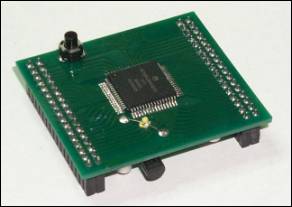
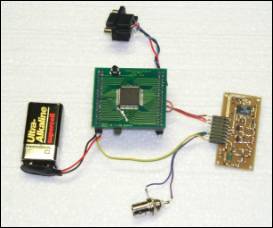
The
HC908 Daughtercard controller is a popular and recurring component with the DDS
Daughtercard. Together they make a flexible combination of modules that can be
used in many different applications, using a common set of software libraries
(subroutines). The configuration of the two modules shown in the right photo
is the minimal hardware arrangement needed for a “dumb terminal” (like
HyperTerm on a Windows PC or ProComm on a handheld computer) to command the
HC908 to generate frequencies … in effect, the HC908 and DDS daughtercards
become a remotely-controlled signal generator!
6) With a
PC ...
Control the NJQRP DDS
Daughtercards from your PC. The DDS-330/60 cards can be easily wired to the printer cable on one's PC
and controlled by a program running on the PC. All you need to do is wire
up the parallel port cable to the DDS card as shown below and then run either of
two programs: DDSFreq (by WA6FXT) or "DDS Controller"
(by WA6UFQ).
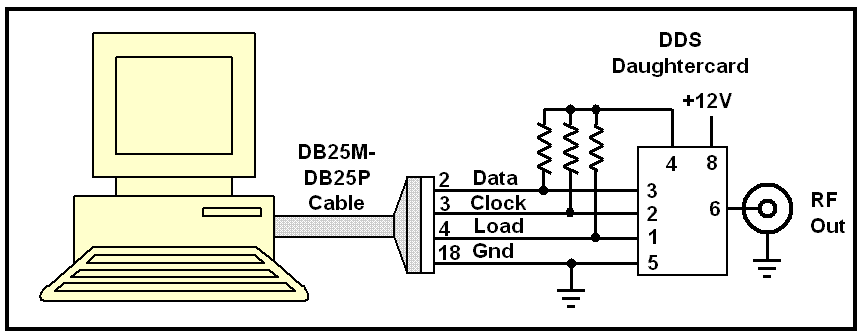
Connect the DDS Daughtercard to the parallel (printer) port of a PC, turning the PC into the 'control panel" for your VFO.
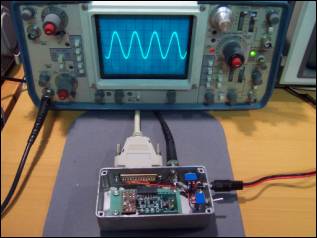
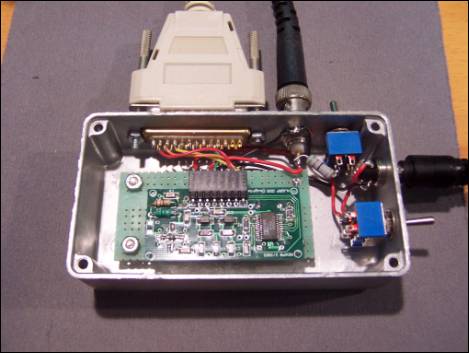
WA6UFQ "DDS Controller" PC program
The DDS Controller now has fifteen user programmable configurations, or bands. Each of the fifteen bands have twenty memory cells for saving and recalling frequencies. The screen snapshot below shows the DDS Controller programmed as a VFO for a 6M transceiver. Features of the DDS Controller include the ability to scan memory cells, and sweep the VFO's frequency spectrum at various sweep rates and frequency steps. The DDS Controller can be programmed with a frequency offset for use with a superhet receiver/transceiver, or it can output at 2X, or 4X the displayed frequency for SDR service. The output frequency of the DDS VFO can be changed by direct keypad entry or by using the UP / DOWN keys on the keypad. The DDS Controller can also be configured to use a non-standard reference oscillator frequency. And now the DDS Controller outputs band information to the parallel port interface.Features include ...
- Saves the last frequency used at shut-down for use at the next start-up.
- Remembers the last VFO tuning step when moving from band to band.
- Saves the position of the DDS Controller on the Desktop at shut-down, and starts up at that position.
- DDS Controller outputs a four bit word to the parallel port with band information that can be decoded to control filters, etc.
- Supports fifteen bands, allowing for HF + 6M, as well as four 'Aux' bands.
- Frequency display can be offset to allow for 'LO Above' or 'LO Below' when used in Superhet configurations.
- Interfaces with parallel ports LPT1, LPT2, and LPT3.
- Has option to use a non-standard reference oscillator frequency.
- Works with the AD9851 chip (60 mHz), as well as the AD9850 chip (30 mHz).
- Has option to enable/disable the AD9851 X6 multiplier.
- Has 20 memory cells per band.
- User programmable Scan and Sweep functions.
- Outputs at 1X, 2X, or 4X the displayed frequency to accommodate various Software Defined Radio configurations.
See the latest information and full description of features at the WA6UFQ site: http://home.austin.rr.com/wa6ufq//ddscontroller.html
Download the installation package for the DDS Controller program, v2.4.1.
"DDS Controller" by WA6UFQ
WA6FXT "DDSFreq" PC program
DDSfreq, by Mike Hasenfratz, WA6FXT, serves as a VFO 'front panel". This Windows program presents a window with settings that can be entered for frequency, phase, serial port, and start/end frequency, which instructs the program to continually update the DDS programming register with the next frequency in the series.
Download the program to run on Windows Systems

The
first window to appear when running DDSFreq provides
control of the control word sent to the DDS chip. Another window
provide control of Sweep.
Before you are able to control your DDS Daughtercard from your PC, you should enter your computer’s parallel port address and the value being used for your DDS reference clock oscillator into the Properties window. From the main window above, pull down the Edit menu and select Properties, which then shows the window below. Most often your clock will be 100 MHz, and the address of your parallel port will be ‘378’ as shown below. If your port is different than LPT1: then you will need to change that value to what you have. (Consult your Hardware Manager in the Control Panel to see the details about your LPT ports if you have trouble.)
7) With a KG6CYN-designed
ATmel Microcontroller
It can easily be controlled by the ATmel micrcontroller chip
used in the Trevor Jacobs
KG6CYN DDS VFO board set. Although one could change the oscillator to use a 120 MHz version as
Trevor used, a more straightforward and easy way
for guys to use this neat VFO program would be to just change the
software to use the 100 MHz oscillator used on the DDS Daughtercard.
After all, it's just software constants that determine the base incremental
unit of the control word issued to the DDS - one can just change the software
in a couple of places and be rockin' with the DDS Daughtercard. (I opted
to keep the AD9850 top usable frequency at 30 MHz ... there's not as much
use for the 30-40MHz frequency range by most HF hams, and keeping the
oscillator correspondingly lower offers a tad less power consumption and heat
generation. Besides, with a 100 MHz oscillator its directly usable with the
popular DDS code mentioned in #1 above.)
8) With a W8DIZ-designed
ATmel Micrcontroller
I've been corresponding with Diz (W8DIZ) and without letting out
too many of his plans, he said he's also working on some ATmel code to
drive the DDS Daughtercard. I think this is just great! [I've got
to get myself set up with an ATmel development station of some sort.] So
pretty soon we'll have another microcontroller that one could connect up to
the DDS 'card.

Here's
an example of the DDS Daughtercard (the prototype version) plugged into a
specialized project.
Again, note the small space needed to fit the
DDS 'card.
But note that all these ideas essentially generate a "VFO" as a standalone unit. That is nice and everyone sure could benefit from having a solid, precise signal generation device on their bench ... but we've only scratched the surface because there are many uses for such a stable VFO in OTHER projects. For example ...
8) In a lab-grade Signal Generator
There's been some discussion over the past couple of years concerning how
one could build a very stable frequency generator suitable for lab bench work.
This entails using a DDS (or a PLL and DDS combination) to generate the stable
and variably-controlled frequency source, and the precise control of
attenuation on the output of that signal source. We're working with an
individual who thinks that the DDS Daughtercard may be the way to go at the
heart of that design.
9)
With the KD1JV "Butterfly" Controller
KD5TFD writes:
"When I built my SoftRock-40, I wanted to perform some experiments and pair it up with a DDS Daughter Card from the AmQRP to give it more tuning range, so I replaced some of the components on the SoftRock-40 board with headers so I could tie-in the DDS signal from the
daughtercard. Using
an NJQRP DDS Daughtercard and an
Atmel AVR Butterfly controller card, I was able to create a VFO using KD1JV
software. I figured this would make a good LO to drive the
SoftRock-40, so I connected them all together using a carrier board from
ERCOS
Technology, with the result shown below.
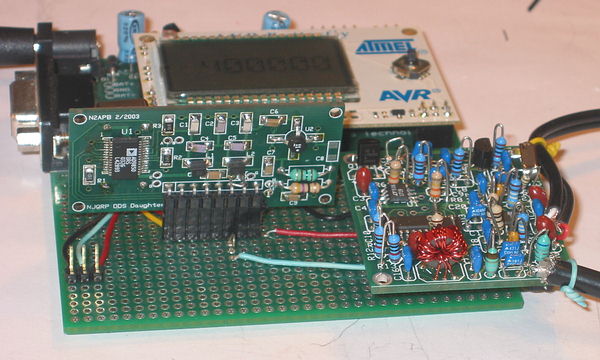
SoftRock-40 (on right) being controlled by an AVR Butterfly card driving an NJQRP DDS Daughtercard, thus replacing the fixed crystal oscillator and allowing the SoftRock-40 to reach across the entire 40m ham band.
These are all "food for thought" and ideas for the workbench ... if only we all had more time to explore them! The beauty of this approach however is that there's likely at least one idea listed here that has the ability of striking the sweet spot for homebrewers on the list.
73, George N2APB
![]()