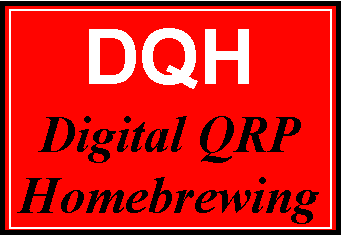 Digital
QRP Breadboard
Digital
QRP Breadboard 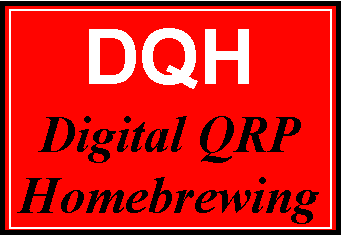 Digital
QRP Breadboard
Digital
QRP Breadboard |
|
Digital (column #6) These are the latest project files:
Schematic
- sheet 1
Schematic
- sheet 2
"HCmon"
Debug Monitor
The Daughtercard
Original (larger) Enclosure:
Latest (smaller) Enclosure: (To be posted soon)
Production Daughtercard:
Back
to
|
Frequently
Asked Questions We’re going to take a little break from our normal approach of
presenting new hardware and software components for the Digital
Breadboard, and this time step back to answer many of the good questions
that have surfaced from readers over the last five installments of this
project. Wow, it really has
been over 15 months since the “DigBB” adventure was conceived as
project in my regular Digital QRP Homebrewing column of QQ magazine.
Much progress has been achieved along the way and we really hope
you’ve been keeping up with us here in the column’s companion website. The Breadboard design evolved along the way with compromises and
assumptions being made at various points to help us through technology
limitations. These mid-course
corrections allowed us to more effectively meet the project goals for
packaging, power consumption and functional completeness. So, all things considered, this installment of the Digital QRP Breadboard
project will deal with “Frequently Asked Questions” that have come in
from readers over this period of the design evolution. We’ll put them in
a logical order and answer them in a comprehensive manner, so you too will
be able to better understand just what the Digital QRP Breadboard is and
how you can benefit by using it in your shack. Project Summary To give everyone a good grounding before we dive into the detailed
Q&A format, here’s a brief overview of the Digital QRP Breadboard
project as it currently exists in its “Generation 1” first release
form. The Digital QRP Breadboard is a flexible and reprogrammable QRP accessory that can be used in a variety of ways in the shack or out in the field. Housed initially in a handheld enclosure approximately 3.5" x 7.5" x 1.2" in size, this microcontrolled project contains a number of peripherals that most QRPers find useful in applications around the shack – an LCD, shaft encoder, DDS frequency synthesis chip, audio amplifier, RS-232C serial port, general purpose I/O buffers, and a daughterboard expansion port all provide convenient design flexibility. You’re able to download new software from the Internet and reprogram your Digital Breadboard to have it serve as an antenna analyzer, a memory keyer, an audio filter, a keyboard-driven data terminal, a controller for your HF rig, a frequency counter, and more. An inexpensive PSK31 controller is even possible when the DSP daughterboard is used. In addition to a number of low-level software building blocks, the first full-scale application to be made available for the Breadboard is the "Antenna Analyzer II" instrument. You can see its features and capabilities at the Antenna Analalyzer web pages. Do I need to be a software programmer
to build and use the Digital Breadboard? Not at all! You don’t have
to know how to write software programs to use the HC908 in its basic form.
Anyone can just download software programs from the DigBB website
and load it into the HC908 Daughtercard. The Digital Breadboard then
takes on the behavior of this new program, whether it's a voltmeter
program, a "commander" rig controller program, or a VFO program.
The kit even comes pre-loaded with the first program, the DigBB Monitor
Application, so you don’t even have to perform the software download
operation until later on. How extensible is the Digital
Breadboard? The beauty of the Digital Breadboard is in just how flexible and
extensible it is. Using its built-in capabilities with a variety of simply
loadable software programs available from the DigBB website, it can
operate as any of 22 different test & measurement instruments on the
bench. And the list keeps growing! Plus, if you find that the Digital
Breadboard doesn’t have a specific peripheral device that you happen to
need (e.g., a DTMF encoder chip so you can have the DigBB dial a
telephone), just add the desired chip in the PCB area reserved for “user
expansion”, wire it up to some unused I/O pins on the HC908 card
connector, and add a software “driver” routine that to control the
chip’s operation. This is
truly a digital QRP homebrewer’s dream system. What’s included in the Digital
Breadboard Kit and how much does it cost? The Breadboard Kit contains a PC board, all board-mounted components
(ICs, resistors, caps, etc.), display, shaft encoder, keypad, mini PS2
keyboard, connectors for RF, power and serial port, a potentiometer and a
plastic enclosure, as shown in the photos. It also comes with the
HC908 Daughtercard, which is fully assembled and tested … all you need
to do is plug it into the pinheaders on the base PC board.
A manual is also included to assist with kit assembly and use. At
the time of this writing, the Breadboard Kit is estimated to be $125,
however,
it's not quite ready. Check the
“ordering” section on this web page (link to be provided when kit is
available)
to find the current price, as deals are often discovered on bulk-quantity
parts and the club passes these savings on to the customers.
Further, options are identified to exclude certain components and
thus reduce the price. For
example, if you do not wish the keyboard option, or if you separately
purchased the HC908 Daughtercard, you can reduce the overall price tag on
your Digital Breadboard Kit. What’s the difference between the
Digital Breadboard and the Antenna Analyzer? These two projects use the same hardware platform but just have different
software loaded. We started
out thinking that a downscaled Breadboard Kit would serve as the antenna
analyzer that N2CX and I described at FDIM 2001 and in subsequent magazine
articles. But we later
determined that nearly each component of the Breadboard would serve us
well in the analyzer project too! Thus,
the hardware parts plus the dedicated Antenna Analyzer software program
constitute the Antenna Analyzer Kit.
Similarly, the hardware parts plus the more general purpose
software program constitute the Digital Breadboard.
This arrangement really is ideal for the owners of the Digital
Breadboard Kit, in that all you need to do to turn it into an Antenna
Analyzer is download a software program from the website and load it into
the unit. What software comes in the Digital
Breadboard Kit? The software program called “Exerciser” comes preloaded in the HC908
Daughtercard that comes in the Breadboard kit. This is a program that
provides simple granular control over the various I/O peripherals in the
kit. The Exerciser software contains various subroutines in its library
that allow for reading a shaft encoder, setting a DDS frequency (and
thus serving as a rudimentary VFO), reading analog voltages,
reading/interpreting signals coming from the reflectometer, reading
frequency and other such functions. "HCmon"
also comes preloaded in the Digital Breadboard. HCmon is a
debug monitor, loader and programmer that allows the user to load and
debug new software programs onto the platform, overwriting the DigBB
Exerciser application software to turn the Breadboard into a different
piece of useful gear for the bench. What are the capabilities of the HC908
Daughtercard? The HC908 card is a 2” x 2” pluggable daughtercard containing the
8-bit 68HC908AB32 microcontroller on the topside; and the clock, voltage
regulator and an RS232 serial port driver on the bottom side. The 68HC908 MCU has 32KB of flash memory, 1 KB of RAM, 512
bytes of EEPROM, 51 general purpose I/O pins, an 8-channel 8-bit A/D
converter, two 16-bit timer ports, a programmable interrupt timer, and has
a powerful CISC instruction set that can be programmed in assembly
language of in C. By pressing
the pushbutton on the top, the user instructs the HC908 card to load a new
software program from a PC connected to the RS232 serial port.
The red LED on the topside turns on to indicate that the HC908 card
is awaiting connection to the PC. Once a specific software program is
loaded, the power can be removed and the HC908 card retains the program. When power is applied again, it starts running the new
program. All of the 51 I/O pins on the microcontroller are available for
any custom circuit you might have in mind! Can the HC908 Daughtercard be used in
other projects? Most assuredly! In fact,
this universal applicability is why we chose to make the form factor that
of a pluggable daughtercard. Because
the HC908 Daughtercard is a self-contained controller it could be very
useful as the heart of custom projects well before the overall Breadboard
became available. One could take the HC908, apply 12V power and use it as
a standalone microcontroller unit for a smart terminal, a computing engine
for a weather station, the brains of a security system, and more. It has
gobs of I/O lines that can be used to control just about anything
imaginable. Can the HC908 Daughtercard be
purchased separately? Sure. You can buy the HC908
separate from the Digital Breadboard Kit and us it in one of the
applications mentioned above. Does an instruction manual come with
the HC908 card and the Digital Breadboard? You bet. Just as with every
kit provided by the NJQRP, both the HC908 Daughtercard and the Digital
Breadboard Kit come with a manual describing assembly, theory of
operation, test, configuration and usage notes. [Note:
The HC908 Daughtercard comes fully assembled and tested.]
Additionally, because of the user-reprogrammability nature of these
products, there are detailed notes on obtaining and loading new/updated
software programs. No special
or extra programming cable or board is necessary, as it’s all built into
the HC908 boot loader program. Can the Digital Breadboard be
effectively operated on batteries? Sure. The overall current
requirement is about 180 ma at 12V. Should
you decide to utilize the internal 10 AA-cell battery holder, field
operation is possible over an extended period of time. How can I start learning about
programming on the 68HC908 microcontroller? The HC908 Daughtercard can indeed be a good platform for actually learning about programming. Using the tools freely available on the Internet, you could modify our existing programs to do some special features that you dream up, or you can develop an entire new program yourself to read the A/D converter, send text to the LCD, or control whatever else you might have wired into your "system". Playing around with the HC908 Daughtercard this way is a great way to bootstrap yourself and learn some of the basics of software programming. Besides reading through the early chapters of the good Motorola manuals for the 68HC908 processor, the best way to study up a little is to browse the many application notes listed on the Motorola website. You can get there from the "Motorola Reference Docs" link in the leftmost column of the NJQRP website links page (www.njqrp.club/links.html). Try entering the software examples they present and see if you can understand what's being attempted by following the liberally commented programs and explanation documents. What tools are available for developing custom software programs for the HC908 Daughtercard in the Breadboard Kit? Programming your HC908 Daughtercard can be as simple
as editing the well-commented source code files provided with the project
by using the free editor/assembler from P&E Micro. Just download the
free development suite software from the P&E site by following these
five easy steps: What’s the difference between the
Digital Breadboard and the QuickieLab?
Page last modified:
December 26, 2002
|